Understanding DCA Orders in CLOBr
Learn how Dollar-Cost Averaging (DCA) orders are visualized in CLOBr and how they differ from traditional liquidity walls.
What are DCA Orders?
Dollar-Cost Averaging (DCA) orders are automated trading strategies that spread purchases or sales over time, rather than executing all at once. Unlike traditional liquidity walls that represent concentrated capital at specific price levels (e.g. concentrated pools or limit orders), DCA orders create a more distributed buying or selling pressure across a range of prices.
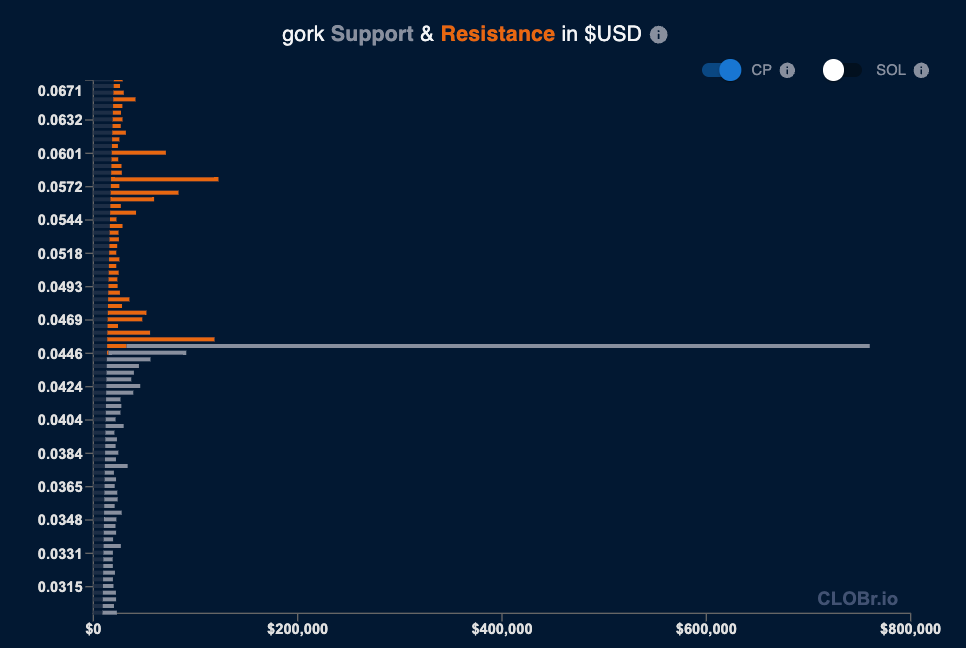
CLOBr visualization of DCA orders - looks like a normal wall
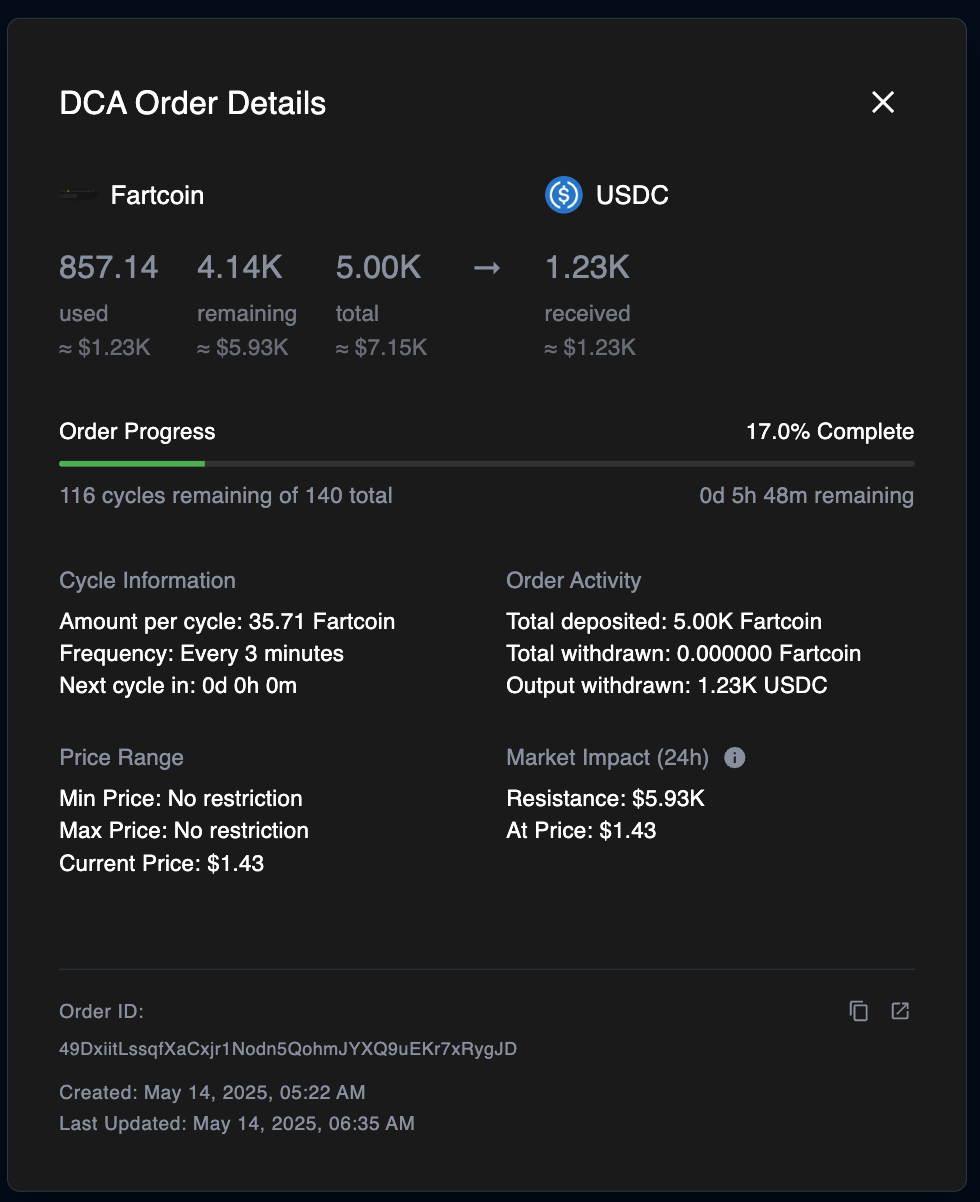
Detailed view of a DCA order showing progress, amounts, and timing
How CLOBr Handles DCA Orders
CLOBr simplifies the visualization of DCA orders by aggregating their expected impact over the next 24 hours, weighted more towards their impact within shorter timeframes. This approach helps traders understand the anticipated effect of these orders without skewing the depth chart with irrelevant future orders:
- Multi-Timeframe Windows: DCA orders show their expected volume across multiple time windows (5min, 30min, 1hr, 6hr, 24hr), helping you understand both immediate and longer-term impact
- Distributed Pressure: Unlike walls that create sharp resistance or support, DCA orders can create a more gradual or aggressive pressure on price movement, depending on the frequency of the buys or sells. They can also actually MOVE the price instead of STOPPING the price movmement.
- Dynamic Nature: DCA orders are continuously updated as they execute, providing a real-time view of their remaining impact
- Interactive Details: Click on any DCA order in the chart to view detailed information including progress, amounts used/remaining, and cycle timing
DCA Orders vs. Traditional Walls
Understanding the difference between DCA orders and traditional liquidity walls is crucial for accurate market analysis:
| Characteristic | Traditional Walls | DCA Orders |
|---|---|---|
| Execution | All at once at specific price | Spread over time and price range |
| Price Impact | Sharp resistance/support | Gradual pressure |
| Visualization | Distinct bars at price levels | Aggregated at the bar closest to the current price |
| Market Impact | Price tends to respect levels | Creates buying/selling pressure |
Live DCA Pressure Dashboard
CLOBr provides a dedicated DCA Pressure page that shows real-time analysis of all active DCA orders across the Solana ecosystem. This powerful tool helps you identify which tokens have systematic buy or sell pressure from recurring orders before they significantly impact price.
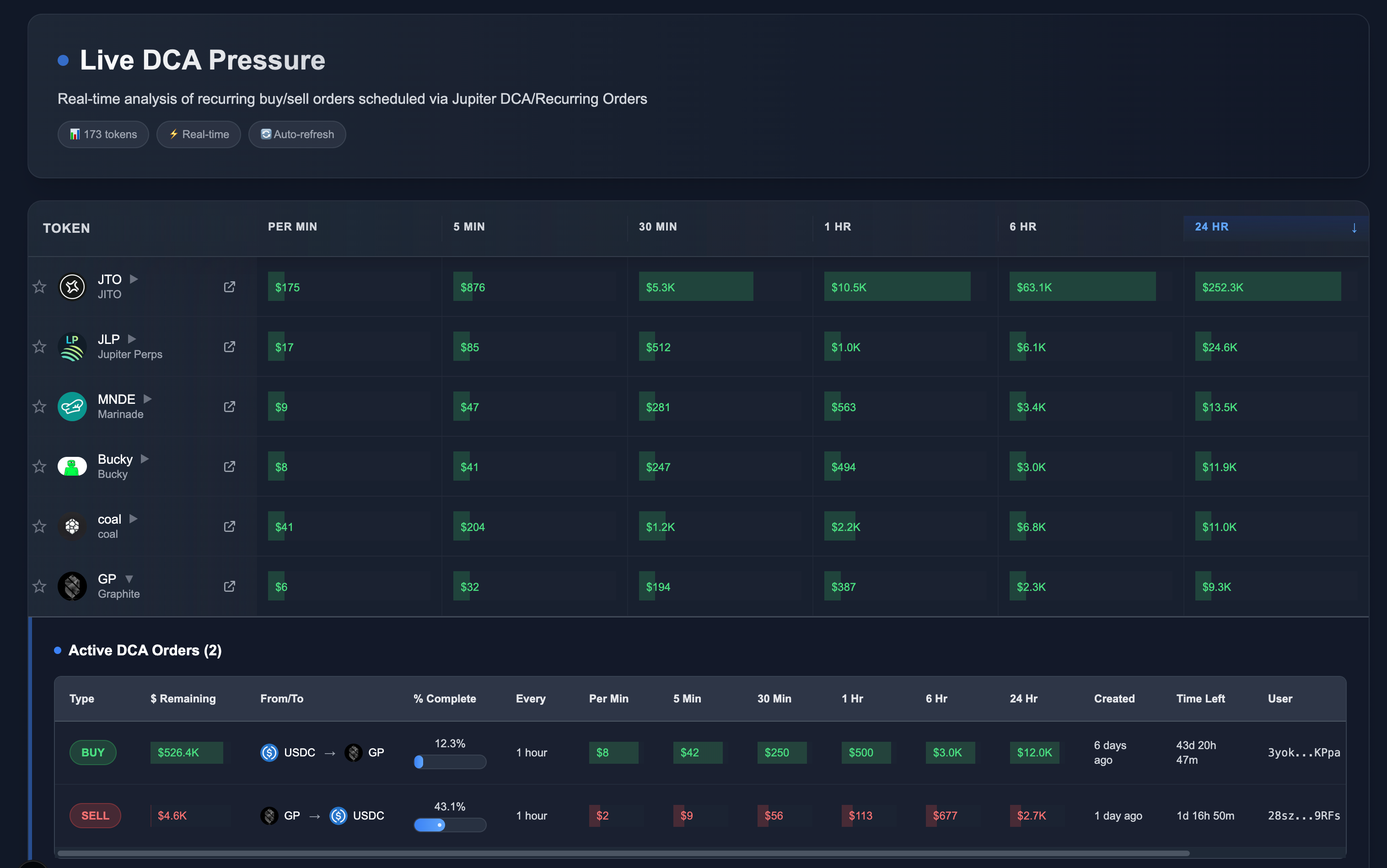
Live DCA Pressure dashboard showing active orders across multiple time windows
Key Features of the DCA Pressure Page
- Multi-Token Overview: See DCA order activity across all tokens in one place, sorted by volume
- Time-Range Analysis: View expected order volume across 5min, 30min, 1hr, 6hr, and 24hr windows
- Direction Indicators: Quickly identify which tokens have buy pressure (green) vs. sell pressure (red)
- Real-time Updates: Data automatically refreshes to show the latest DCA order activity
- Order Details: Click on any row to expand and see detailed information about specific DCA orders for that token
The DCA Pressure page is particularly useful for identifying tokens with sustained buying or selling activity that may indicate insider accumulation, smart money positioning, or planned distribution campaigns. By monitoring this page, you can spot trends before they become obvious in price action.
Trading Implications
When analyzing markets in CLOBr, it's important to consider both DCA orders and traditional walls:
- Support/Resistance: Traditional walls provide clearer support/resistance levels, while DCA orders create zones of buying or selling pressure
- Price Movement: DCA orders can act as a "force" pushing price in a particular direction, rather than a hard barrier to movement
- Time Horizon: Consider the 24-hour window when evaluating the impact of DCA orders on your trading decisions
- Inspect the Order: Click any DCA order in the markets chart to view detailed information about its progress, amounts, and timing. You can also find links to view the order on blockchain explorer Solscan.
- Monitor the DCA Pressure Page: Regularly check the Live DCA Pressure dashboard to spot emerging trends and systematic buying/selling activity across the ecosystem
Key Takeaways
- DCA orders are visualized in CLOBr as their expected impact in the next 24 hours, weighted towards shorter timeframes
- They create distributed buying/selling pressure rather than sharp support/resistance
- Consider both DCA orders and traditional walls for complete market analysis
- DCA orders can indicate longer-term market sentiment and directional pressure
By understanding how DCA orders differ from traditional walls, you can better interpret CLOBr's visualization and make more informed trading decisions.
In the next section, we'll explore how to use these insights in practical trading strategies.